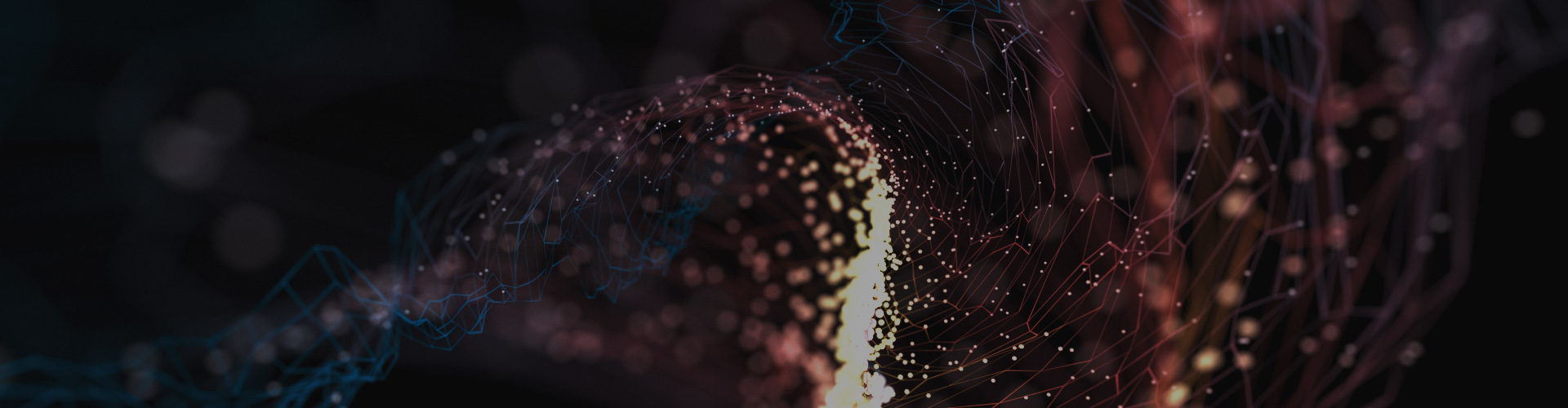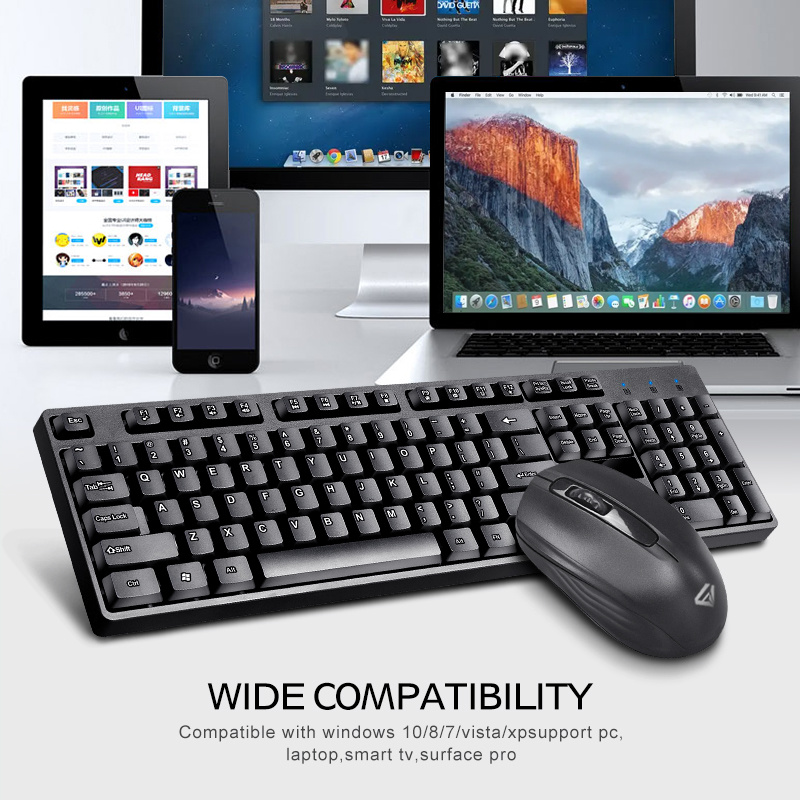China wireless gaming mouse company shares how to use computer wireless mouse
Release time:
2022-05-30
Wireless mice generally have a wireless receiver in the package, you can plug this receiver into the computer, just turn on the mouse switch and enter the pairing mode to pair with the receiver to start using. The following is a detailed introduction of china wireless gaming mouse companies:

1. Generally, in addition to the mouse itself, the china wireless gaming mouse will also be equipped with a receiver, which uses a USB interface, which can generally be plugged into the computer;
2. The power supply methods of china wireless gaming mouse include replaceable battery and built-in lithium battery. If it is a replaceable battery, you should install the battery first, and then turn on the switch of the mouse;
3. There is usually a round button near the switch of wireless gaming mouse in China, which is the pairing button; make sure the computer is turned on, and the receiver is inserted into the computer, then long press the round button to let the mouse enter pairing mode, generally the mouse will Automatically connect with the receiver automatically;
4. After the connection is completed, you only need to turn on the switch of the china wireless gaming mouse for future use.
RELATED NEWS

 get a quote
get a quote