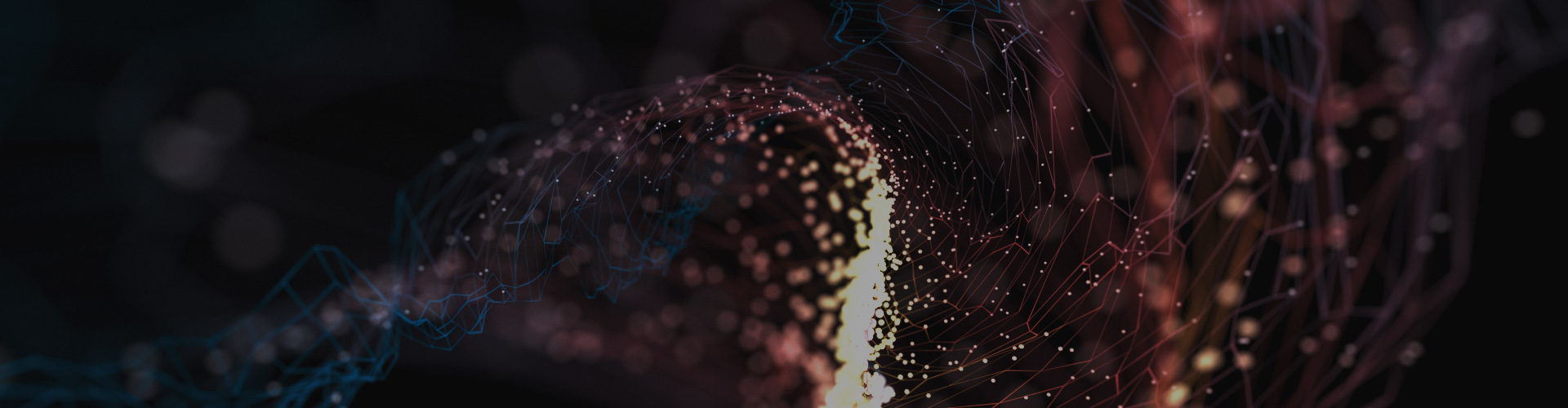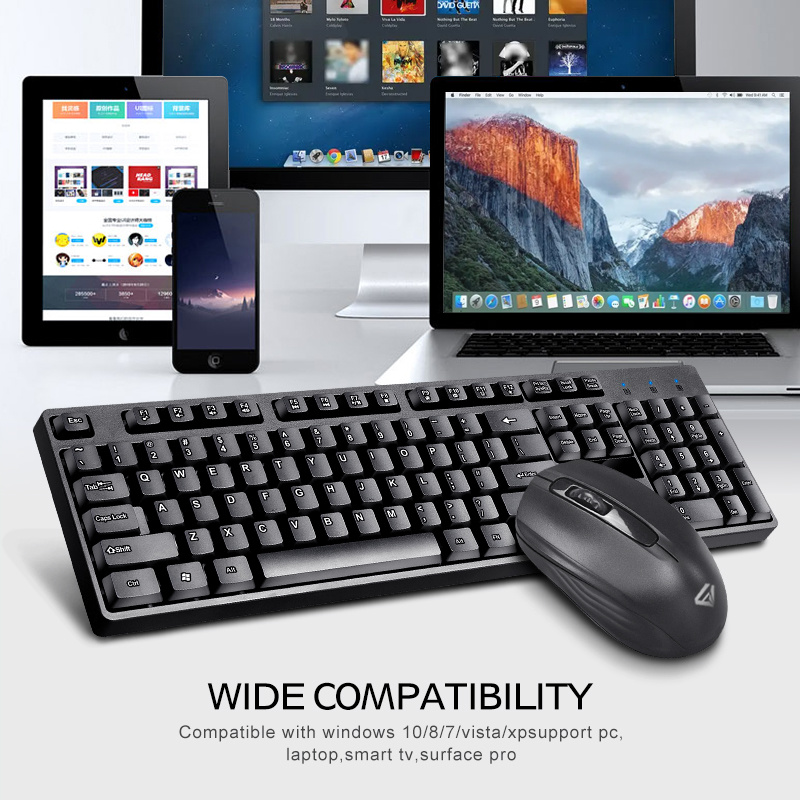Keyboard and mouse combination to analyze the problem that the computer is turned off and the mouse is on
Release time:
2022-03-30
The keyboard and mouse combination factory often found that the mouse light was still on after the computer was shut down after using it. I thought it was because the computer was not completely shut down. As a result, after a while and then when I looked at it, I found that the mouse was still on. There is no way to save power. The mouse cable, in fact, the problem that the mouse is still on after the computer is turned off may be caused by this. Quickly follow the keyboard and mouse combination to take a look.

The keyboard and mouse power-on function of the keyboard and mouse combination motherboard is the most common reason that the mouse still glows after the power is turned off. In order to realize the power management functions such as keyboard and mouse power-on, network wake-up, etc., the mainstream ATX12V power supply on the market will provide + 5VSB power supply. That is to say, the mainstream ATX power supply does not cut off all the voltage supply after shutdown, but retains a set of +5VSB output to supply power to the motherboard, so that the motherboard, keyboard, mouse and other hardware are in a standby state.
The combination of keyboard and mouse feels that since most motherboards support PS/2 keyboard and mouse boot, the power supply still supplies power to the PS/2 port of the motherboard after shutdown, so that the mouse is in a standby state. The most obvious feature at this time is the optical mouse. The scan light will still glow.
The keyboard and mouse combination suggests that if your motherboard only supports PS/2 keyboard and mouse to boot, switching to an electric mouse with a USB interface can solve the problem that the mouse still glows after shutdown. However, there are many motherboards that support both PS/2 and USB keyboard and mouse booting at the same time. At this time, regardless of whether you use PS/2 or USB interface optical mouse, as long as the keyboard and mouse combination boot function is not turned off, the mouse will always be in the state after shutdown. standby mode. Therefore, the most fundamental solution to this problem is to turn off the PS/2, USB keyboard and mouse boot functions of the motherboard.
RELATED NEWS

 get a quote
get a quote