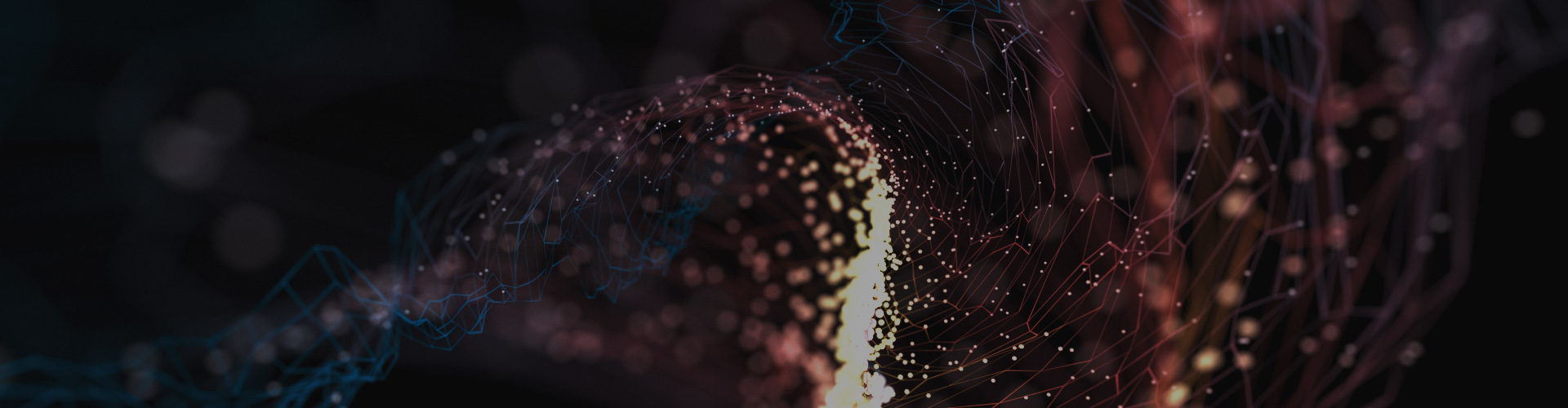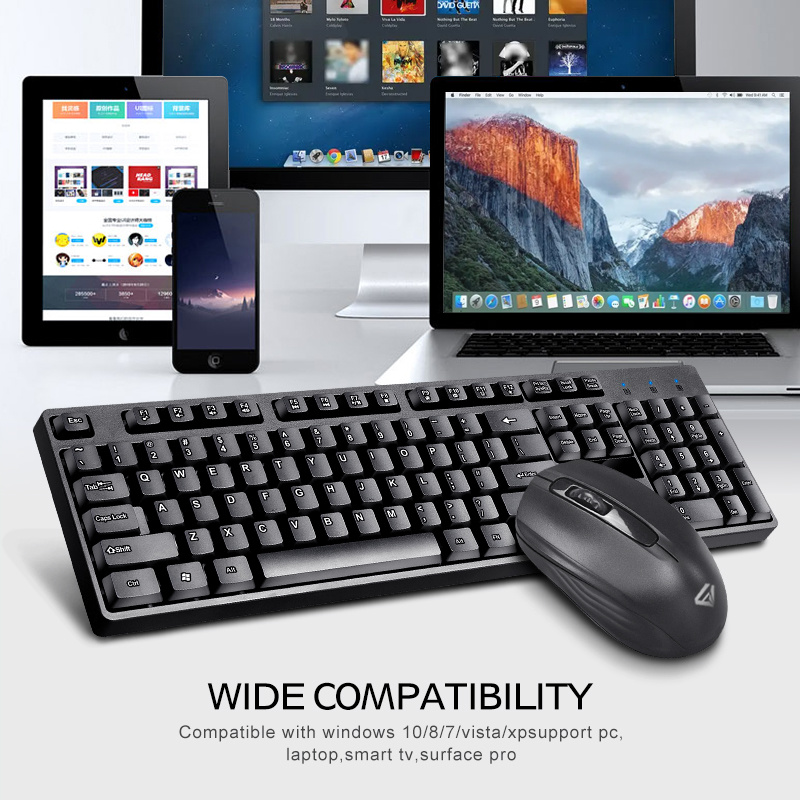Use of keyboard and mouse combination functions
Release time:
2022-03-25
The keyboard and mouse combination shortcut keys use Daquan The so-called shortcut key is to use a combination of one or several keys on the keyboard to complete a function command, so as to achieve the purpose of improving the operation speed. The following introduces the use and functions of some commonly used keyboard and mouse shortcut keys. I hope these computer shortcut keys can bring users a convenient online experience. Make good use of shortcut keys to use your computer more quickly.
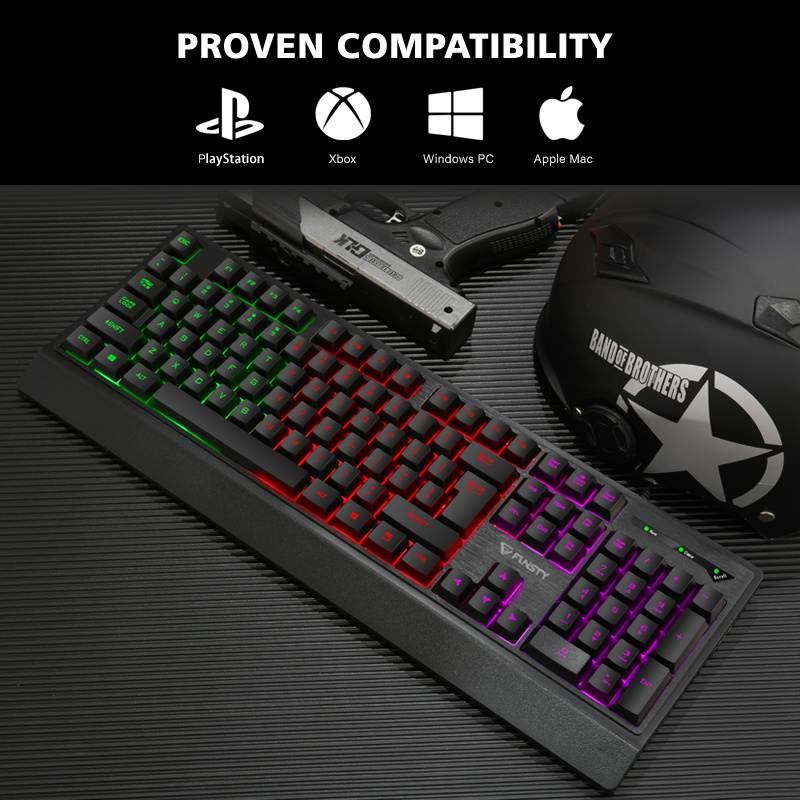
Keyboard and mouse combination Ctrl+A function: select all the current page content; Ctrl+C function: copy the currently selected content Ctrl+D; function: open the "Add Favorites" panel (add the current page to the favorites); Ctrl+ E function: open or close the "Search" sidebar (optional for various search engines); keyboard and mouse combination Ctrl+F function: open the "Find" panel; Ctrl+G function: open or close the "Easy Collection" panel ; Ctrl+H function: open the "History" sidebar; Ctrl+I function: open the "Favorites" sidebar / Another: restore all vertically tiled or horizontally tiled or cascading windows.
The introduction to the keyboard and mouse combination shortcut keys is here, I hope it will be helpful to everyone! If you want to learn more about the keyboard and mouse combination shortcut keys and the use of combination key functions, you can continue to follow us.
RELATED NEWS

 get a quote
get a quote